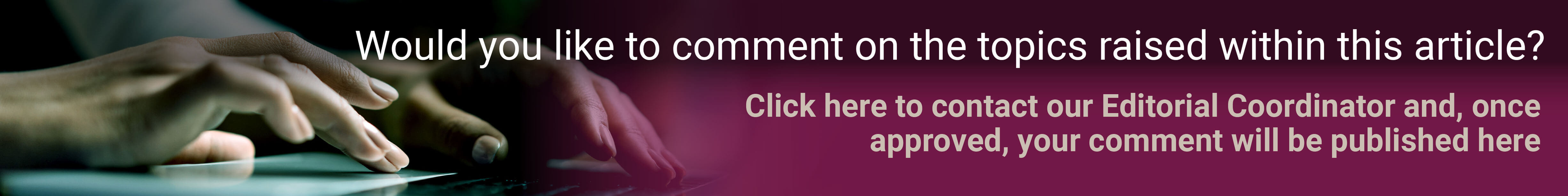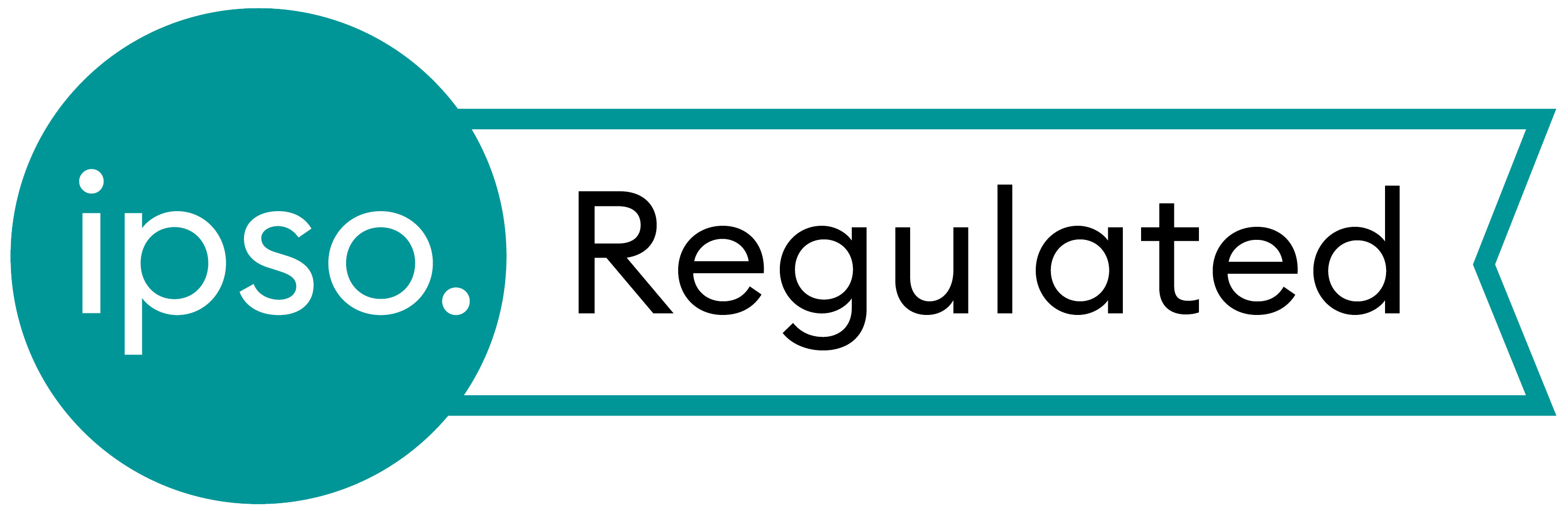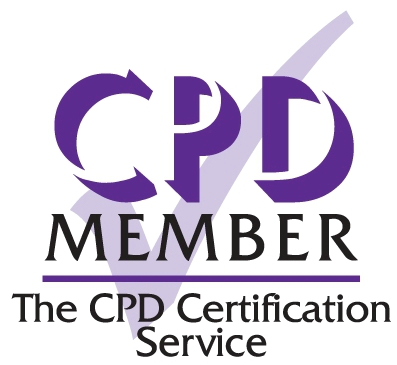Losing services to external providers is an increasingly common challenge for traditional NHS eye care providers. The external providers tend to have a well connected IT infrastructure, allowing sharing of patient records and imaging data between their different facilities. Working toward centralised and shared data between traditional NHS providers will help improve efficiency and the ability to compete in this new landscape.
This is the first article in a series (Part 2 available here), providing ideas and information to help build connected systems.
Are you being served?
Eye care facilities, whether acute trusts or high street optometrists are increasingly dependent on imaging devices to conduct their business. These take many forms, but certainly include field machines, OCT scanners and fundus cameras.
An all too common problem is purchasing these devices without adequately planning how they should be best connected to the existing hospital network. Optimal installations tend to require additional hardware and licencing. If these requirements are not addressed at the initial business case stage, it can be financially difficult to justify them later. This article is designed to help address shortfalls in existing device deployments and optimise future purchases.
No backup vs. local backup vs. network backup
Ideally, the examination data stored on a device should be copied (or ideally moved) off the device, into a data store, once the examination has been completed. The data store should also be automatically, and regularly, backed up. If the device is not on the network, it should still be backed up to an external hard drive or similar. Many non-connected devices still reside in eye units, without any backups being performed. When the hard drive inevitably fails, all the clinical data will be permanently lost.
Siloed data store vs. centralised DICOM data store
Many device manufacturers provide proprietary server software, to create a data store for their devices. A common consequence can be multiple, siloed, data stores. For example, a trust may have two OCT scanners (from different manufacturers), a field machine and a fundus camera. If the organisation connects all the devices to the network and uses the recommended server software for each device, four different data stores will exist. A single patient may then have four different records, in four different electronic systems. Worse still, if the patient details (name, DOB, ID number) are entered manually on each device, it is likely that inconsistencies in name format and errors will result. Future attempts to transfer data from those systems, to merge them with a centralised system, is then very difficult.
The recommended way is to use a centralised DICOM data store. DICOM (Digital Imaging and Communications in Medicine) is a series of data standards, adhered to by most modern device manufacturers. If a device is DICOM compliant, it allows the data to be exported to any DICOM data store. This allows devices from different manufacturers to store their data on a central server.
Of note, the DICOM standard only guarantees compatible transfer and storage of the data. It does not mean the data can be viewed in one system. This causes most problems for OCT scanners and field analysers. Detailed analysis and progression features are usually only available using the software provided by the manufacturers. Some companies sell software that claim to view data from all devices (assuming DICOM compatibility). This is unfortunately only true up to a point. Such software can often allow viewing of the individual OCT slices, but fail to provide the rich progression analysis features of the original software. The only way to rationalise this conflict is to accept that it may be necessary to support greater than one DICOM data store.
With and without Modality Worklists (MWL)
The use of a DICOM data store does not automatically result in a single imaging record per patient. If staff need to manually enter patient details to create a record, duplicates will result. The optimal way is to use another DICOM feature called MWL. This is described best by example…
- A patient arrives for an appointment, and checks in at the front desk, or an electronic kiosk.
- The check-in process triggers the Patient Administration System (PAS) to send the patient details to the master DICOM data store. The data store then checks if it knows that patient already. If it does not, it creates a new entry, and populates all the demographic data from the PAS.
- The data store uses the MWL feature to send the patient details to all the imaging devices that are configured to use MWL. This adds the patient to the worklist on all devices.
- The patient is then taken to a device for a scan or test. Staff find the patient’s name on the worklist and perform the test.
- After the test, the device then sends the data to its configured DICOM data store.
The use of Modality Worklists ensures only one imaging record per patient ever exists in the data store, regardless of the number of devices connected.
Choice of DICOM data store
Multiple choices exist in this area. Often the best choice for a unit depends on the principal type of OCT scanners in use and the type of field analyser in use. If a unit uses Zeiss OCT scanners and Zeiss field scanners, it makes most sense to use the Zeiss Forum DICOM data store. If a unit primarily uses Heidelberg OCT scanners and does not use Zeiss HFA field machines, it would make more sense to use the HEYEX2 platform. As mentioned above, multiple DICOM data stores may be needed if different OCT devices are in use. If that is the case, there is merit in choosing one to be the primary store.
As an example, I work in a Trust that has Zeiss Cirrus OCT scanners and Heidelberg scanners. The unit also has Zeiss HFA field machines. For us, we use Zeiss Forum as our primary DICOM data store and also use HEYEX to service the Heidelberg OCT data. The other DICOM compatible devices in the unit send their data to our primary Forum data store (e.g. Optos Optomap, IOL Master and Acutome A-Scan).
Requirements when choosing and purchasing new devices
For peripheral devices, like A-scan or B-scan units or all range of fundus cameras, there is a simple question to ask when purchasing. Simply ask if the unit supports DICOM Modality Worklists. Importantly, this is not the same as asking if the device supports DICOM. Some devices are DICOM compliant, but do not support the Modality Worklist feature.
There are one-off licencing costs in connecting equipment via DICOM. Much of the licencing fee is paid to the DICOM corporation in the USA, who set the data standards. The licences are purchased via the equipment manufacturers though. It is also worth knowing that a DICOM licence is needed at both ends of the connection. For example, if a fundus camera is to be connected to a DICOM data store, two DICOM licences will be required. One for the camera and one for the data store. Licences often cost between £1000 and £2000 each.
The author has no proprietary or financial interests in the products discussed.
COMMENTS ARE WELCOME