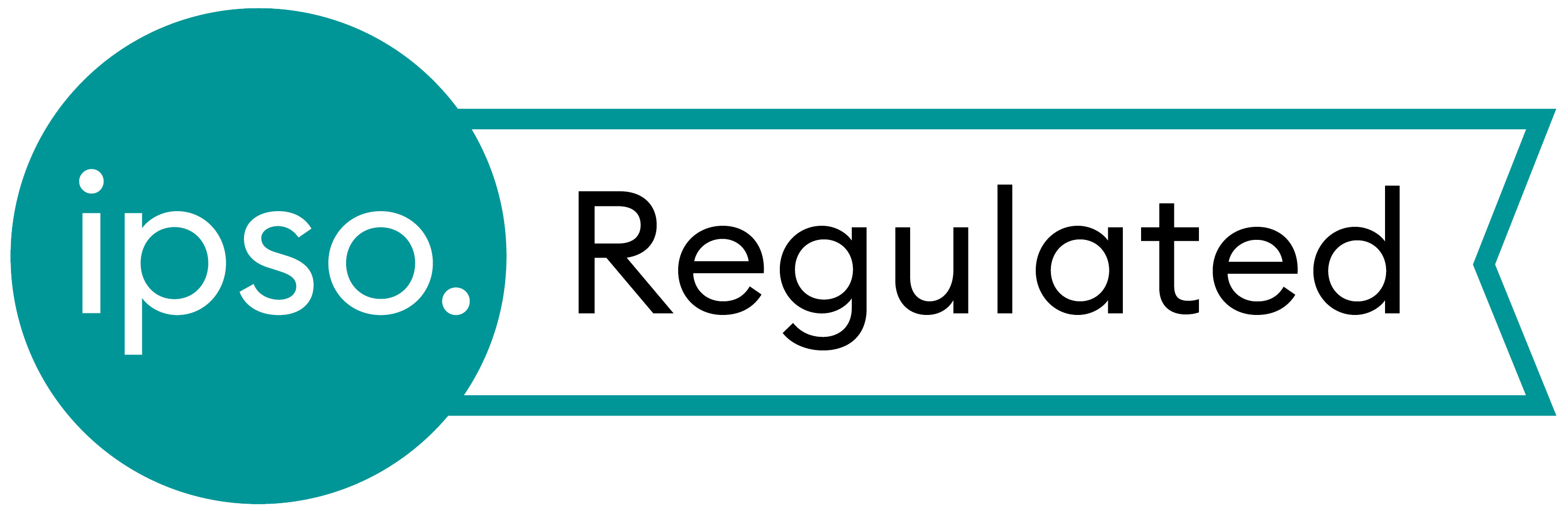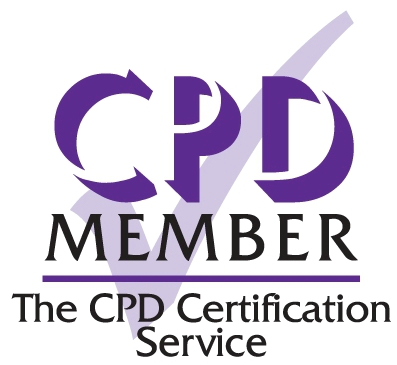One of the biggest changes brought on by far over the past two years is the emergence of Zoom, Teams, or a similar virtual platform for conducting the meetings we all know and love. There are many advantages, and also several huge disadvantages, with this development.
It means you don’t need to travel half as much by car, you can secretly read Stephen King when subjected to boring monologues by your more verbose consultant colleagues, you can write passive aggressive comments in the chat bar, and do much of your admin while pretending to listen to audits of departmental cleanliness and patient satisfaction with visual field test procedures.

The downsides of virtual meetings involve lack of proper human interaction with colleagues and the huge curtailing of non-verbal interaction that end up making the whole experience soulless and sterile. The worst thing of all though is having to chair virtual meetings. You speak to rows of black squares with little or no feedback, and technological glitches and failures are a constant hazard threatening to derail your carefully planned agenda. Nobody wants to chair Zoom Meetings, so you end up having to. This is a collection of top tips, collected from the real world, on how to avoid being asked to chair the much-despised Zoom Meeting:
Tip 1: Ask everyone at the start of the meeting to introduce themselves. This normally easy procedure in real life is vastly more cumbersome on Zoom due to boxes being in different and changing orders, nobody knowing who goes next, people speaking over each other, and the usual suspects talking while on mute. This should add at least 10 minutes to the meeting and substantially increase the risk of you running over time.
Tip 2: Try to share your screen at every opportunity. Do you have an agenda? Minutes from the last meeting? Excellent! Make sure you share them at every available moment. This is rarely successful the first time, even in more skilful hands, and for some reason there is always someone who can’t see what you’re trying to share. That means you have the opportunity to say loudly and authoritatively that you’re taking the document down and will try re-sharing it so that everyone can see. Remember: every document you choose to share will cause frustration for everyone. This effect is compounded if the document is long and needs to be scrolled down. Extra points if what you’re reading out bears no semblance whatsoever to what happens to be on the screen at that particular time. As a final piece of showmanship, at the end always remember to keep your document on screen and don’t automatically unshare so that a person, and preferably several, must ask you to take your document down.
Tip 3: Ignore the hands. The function where people raise electronic hands to speak, and which gives the order that the hands were raised in, should be totally ignored. Instead, let whoever happens to unmute and speak have the floor and if an electronic hand has been raised just go ahead and let it stay raised with you not paying it any extra attention at all. Try to turn the whole exercise into an example of social Darwinism for the virtual age. That way you will stifle the ability of more reserved, and usually more intelligent, attendees to contribute while allowing the old-school bombastic ‘listen to me rant for five minutes about my pet peeve that is actually of little clinical significance’ types dominate their weaker brethren.
Tip 4: Remember to randomly unmute. This is a good technique for asserting dominance as the chairperson. It is best employed while someone else is speaking and the best accepted technique is to unmute and breathe loudly into the microphone while trying to add a wheeze for extra effect. Try not to make it too loud; this will attract the attention of the group and you will be instructed to re-mute. The trick is to keep it going for long enough at a low enough volume that people are left annoyed and frustrated but not quite enough to do something about it. If every so often you can call out to your dog, child, or partner, shattering the calm of the meeting, then go for it.
Tip 5: Talk while muted. This old classic has delighted meeting attendees from the earliest days of Zoom. Talk away to your hearts content while muted so everyone can see your lips move but nobody can hear a word. If you can throw in some hand gestures to emphasise that you are saying something of great significance that nobody can hear, then great.
Tip 6: Ignore the chat bar. If you have carried out all the above tips successfully, most people keen to contribute will have been unable to get a word in edgeways. They will then be forced to type comments in the chat. Don’t acknowledge these in any way. Ignore them as if they are not there, as this will increase the social isolation of more timid attendees and increase the chance that they try and butt in over someone else talking once they realise that otherwise they will be unable to contribute. If they do that remember to tell off the group for talking all at once and then use your privileges to force-mute everyone. If you are able to invite people to use the chat whilst simultaneously ignoring it, then you have already reached an advanced stage with this tip.
Tip 7: Say ‘legacy hand’ at every available opportunity. I admit that this clashes with ignoring the hands as per Tip 3, but this phrase is so mind-bendingly annoying that it might be worth throwing it in a few times just so you can reach a high plateau of frustration-inducing excellence. Preferred phrases are ‘is that a legacy hand’ and ‘is that a real or a legacy hand.’ Remember to chuckle afterwards to emphasise your great wit at having used the phrase ‘legacy hand.’ The Legacy Hand Law states that the longer a Zoom Meeting goes on, the probability of ‘legacy hand’ being said approaches one.
Tip 8: Run out of time so the meeting finishes automatically. In some meetings, if you go over time it removes all the participants and ends extremely abruptly. If you can manage this without any decisions having been made and in the middle of a sentence, great. For bonus points send everyone a new link so that they can join a new meeting just to formally end the last one. This will take at least 10 minutes to start due to the ensuing confusion.
If you follow these tips, you will rarely have to chair a Zoom Meeting ever again! You can get back to reading Stephen King. But remember; if you work in a unit where everyone is trying to do this, or at least seems to be, even if you do manage to get out of it for a little while it is inevitable that you will be asked to chair a meeting again at some point, so the more of the above tips you employ the better it is for you. Good luck!
The views expressed are those of the author and do not represent those of the editorial team or the publisher.
COMMENTS ARE WELCOME