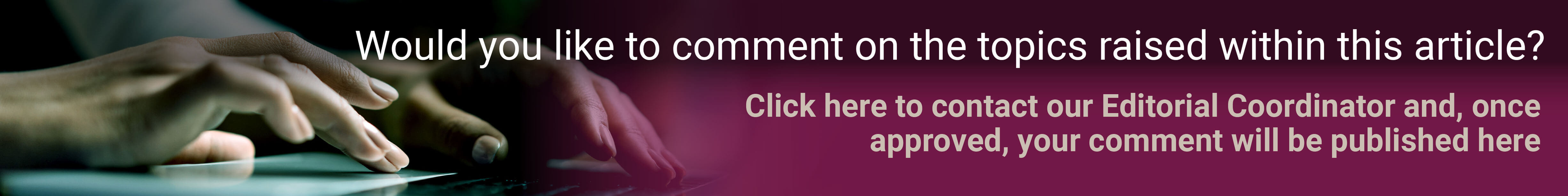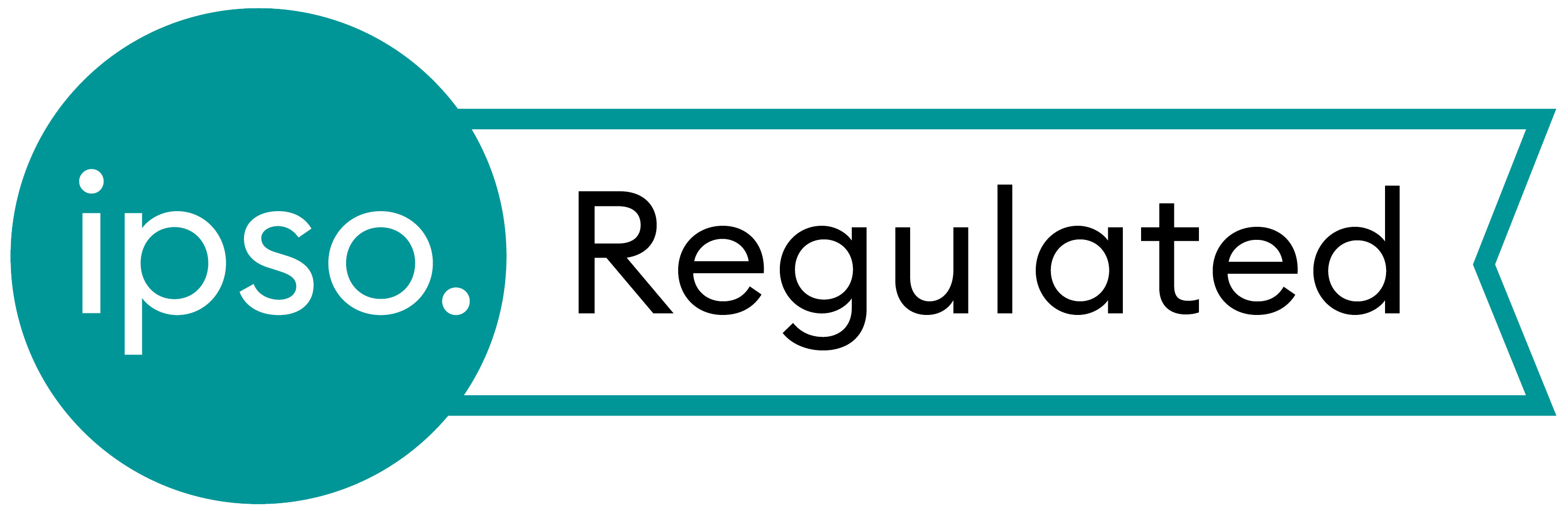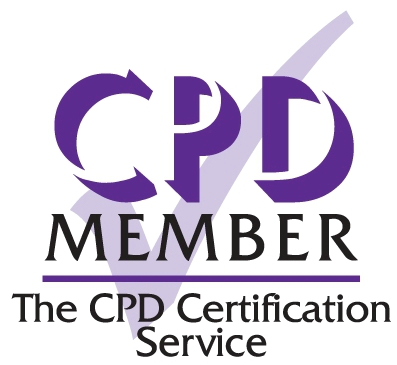If you are an ophthalmologist practising in the UK the increasing need to log your educational activities for your Annual Review of Competence Progression (ARCP) or appraisal can’t possibly have escaped you. The existing tools in this area for ophthalmologists are the Royal College of Ophthalmologists’ own E-Portfolio site and hospital provided software. Neither of these two are generally of much use on a mobile device. To combat this, the General Medical Council (GMC) has produced its own mobile app to record continuous professional development (CPD).
This is a very welcome addition, as it’s now much easier to document your educational experiences on the go, or while sitting in a conference. This very comprehensive app is compatible with both Android and Apple hardware and freely available from the usual app stores (under the name ‘GMC My CPD’). There is no version for Windows Mobile at this time. The app has apparently been written by the same programming team that created the BBC iPlayer. Knowing that, I was hoping for a well designed and fully featured app, and I wasn’t disappointed.
GMC My CPD in use
We’ve tested the app on an Android smartphone, tablet and an iPad Mini. The experience and features are the same on both platforms, with subtle differences in screen layout. Once you load the app it’s not long before you are presented with the option to create a new account or login with an existing account. The app needs a separate account to your main GMC account. You need to create a new free account to use the app. Once this is done, all the information you add to the app is stored in the account and not specifically on the device. This is means that if you login to the app on another device, all your entered material is still accessible. If you ever lose your phone or tablet you won’t lose your data – just ensure you remember your login credentials. The next thing the app wants is the date of your previous and next appraisals. Once entered you’re free to start adding content.
The app includes the ability to record voice memos and photos directly from your device. This means you can easily record some content from a lecture, take a snap of a presentation slide and even capture a photo of your attendance certificate. Unsurprisingly for a GMC app, entries can be linked to the GMC Good Medical Practice (GMP) domains. Linking entries to a set of Personal Development Plan (PDP) objectives is also a welcome included feature. Prompts to comment on what you learnt from the activity and how it will change your thinking or practice are also included. As a side topic the app also provides summaries of current GMC topics (e.g. ‘New guidance of the duty of candour’) and also advice on planning, reflection and preparing for appraisal.

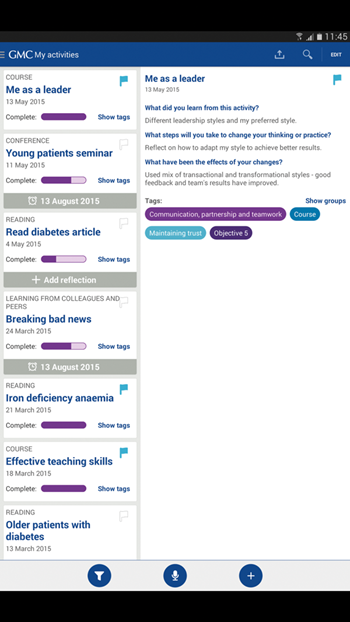
A high degree of tagging and categorisation is also supported, so you can keep different types of input identifiable. All your content can then be filtered easily and a PDF report created of just those topics you want. This is a very powerful feature. For example, if you use the app to record personal reflection (and tag it as such), when it comes to creating a report to export to your appraisal software or website, you can filter out the personal reflection.
The only missing feature, which unfortunately is quite significant for ophthalmologists, is CPD point categorisation. The Royal College of Ophthalmologists (RCO) classifies CPD points into category A, B, C or D. Each year, non-trainee ophthalmologists are expected to accrue a minimum of 10 category A points (internal courses), 20 category B (external), five category C (self-directed) and five category D (professional and managerial). Unlike the RCO E-Portfolio site, the My CPD app does not support these categories. The only partial way around this limitation (that the author can think of) is using the tagging system in the app. Each activity could then be assigned with either category A, B, C or D. This is not a complete fix as the total CPD tally displayed in the app won’t reflect your category breakdown.
Summary
Overall the app is an almost faultless and well featured mobile implementation of a CPD recording system. The GMC do provide a support page on their site about the app (http://goo.gl/C5Cy60). In their question and answer section the following is written: “16. How do I provide feedback on the app including useful enhancements? The best way is to email webmaster@gmc-uk.org. Please title your email CPD app.” If you feel the app would benefit from improvements to allow better CPD point categorisation (as the author does) you may want to consider letting them know via the email address above.
COMMENTS ARE WELCOME