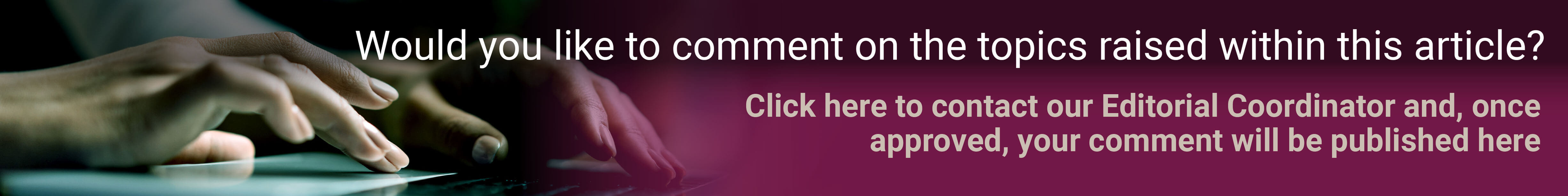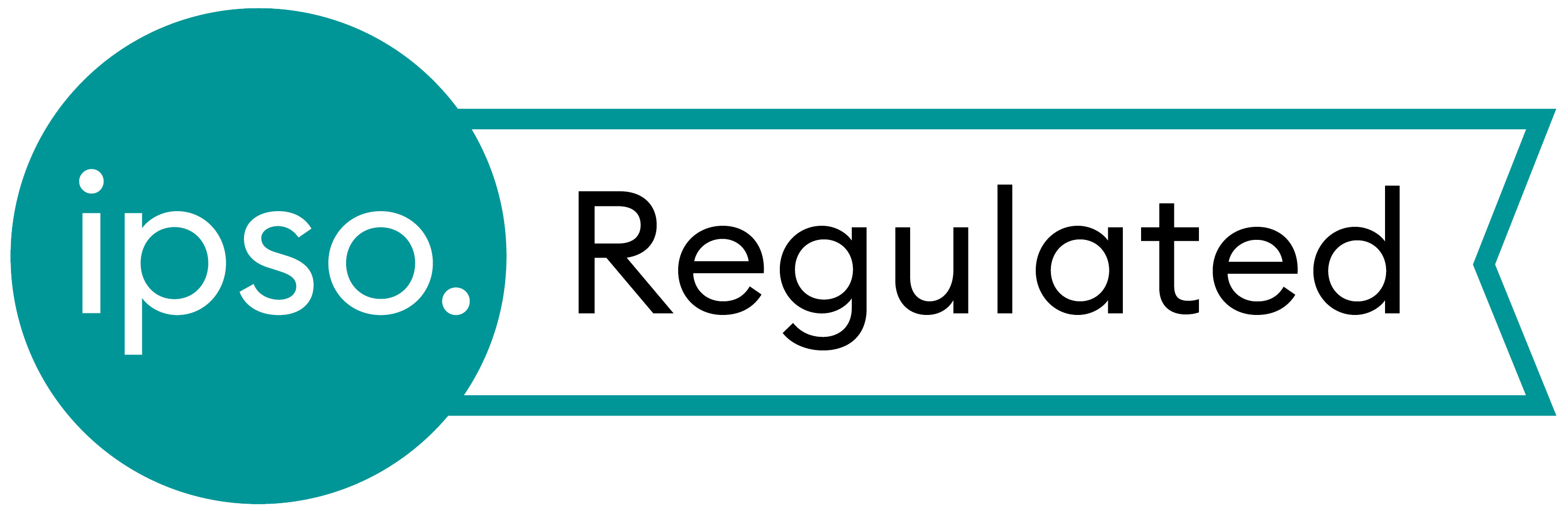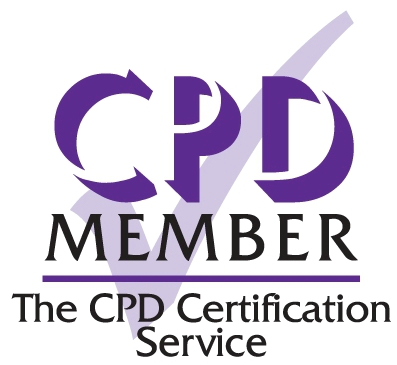Many of you will know about this site that organises collections of mostly graphical information. It’s used heavily for fashion, recipes and cupcakes. Well, it seems it has also become quite a useful resource for ophthalmology, optometry and related subjects. I’m finding it a very good source for educational infographics plus facts and figures about eye disease and sight impairment. Try a search for ophthalmology or glaucoma (http://goo.gl/KoRWOc). There is also an optical humour section (Image 1) (http://goo.gl/e1r6rO).
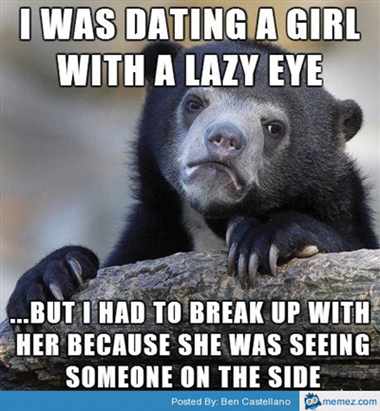
Image 1.
iPads validated to replace Snellen charts
The EyeSnellen iPad app has been validated in a comparative study published in the Journal of Mobile Technology in Medicine (http://goo.gl/ISM66I). The app displays the usual Snellen (or LogMar) optotypes on an iPad screen six metres from the patient while providing remote control from an iPhone. This may be of interest to units running mobile or outreach services where equipment has to be portable.
Google image search
If you’re looking for ophthalmic (or other) images, Google continues to improve its image search. Image 2 shows a number of features that may not be immediately obvious. The area labelled ‘extra options’ shows the options that appear when you press the ‘search tools’ button. The tools allow filtering results by type, such as clip art or black and white. The ‘usage rights’ tools can be used to display images that are tagged allowing reproduction and or modification. The blue rectangle labelled ‘types of retina’ shows that the image search has broken the images of ‘retina’ down into several categories. The search is smart enough to be able to separate detached retina from diabetic and also from retina displays on Apple Mac computers. Pretty clever stuff.

Image 2.
Google Glass gaining traction
This previously described glasses mounted computer is now available in the UK. The release is still considered a beta test, and is priced to deter all but serious users and developers (at £1000). Both here and abroad many write-ups are appearing of surgeons using Google Glass to aid in their practice. Some are using the technology to stream procedures to screens, others are using the mini eye-level screen to display contextual x-ray or scan images during the surgery or even live vital obs. For those interested here are a few short links to some of those articles (http://goo.gl/NxNhKy, http://goo.gl/1cHqhb, http://goo.gl/ZFNdrI). In related news, a company called CrowdOptic is deploying their software on Google Glass units in Stanford Cardiothoracic Unit to aid in the training of complex surgical procedures. The surgeon wears the Glass device while operating and the residents also wear a Glass device.
When a resident looks at the surgeon he or she inherits the surgeon’s view in their Glass device. In a field without microscope-mounted cameras this method provides a way to achieve something similar (http://goo.gl/URbiCx). UC Irvine School of Medicine is also getting involved by making the devices available to all med students. First and second years use them for anatomy and simulations, whereas third and fourth years use them during surgery and emergency training situations. See the short link for more details (http://goo.gl/quAWAE).
Taking pictures of eyes with a smartphone without a slit-lamp
There are many methods taking anterior or posterior segment pictures with a smartphone, but most rely on attaching the phone to a slit-lamp. Two articles addressing this were published earlier in the year out of the Byers Eye Institute at Stanford University, California (http://goo.gl/UW2d49 and http://goo.gl/K7BTMK). The articles describe the low cost hardware they have created for viewing and photographing both the anterior segment and retina without the aid of a slit-lamp. The articles also cover software and policies they use to cover the governance issues related to capturing images on smartphones, like the need for consent.
Declaration of Competing Interests: The author has no proprietary interest in any of the products discussed.
App recommendation – Pushbullet (free)
Whether you’re using an iPhone or Android phone, Pushbullet is a handy app to have. It provides an easy way to move data and files to and from your smartphone and computer. The app needs to be installed on your smartphone and on your computer (or internet browser). Once you sign in to both it’s very easy to send data between.
Quick question
Do I really need to eject USB drives before removing them? Yes. See this short link if you’re interested in why
(http://goo.gl/o46u1).
Website recommendation
Trying to organise a meeting with multiple co-workers on different schedules? Occasionally it’s handy to have a website do the heavy lifting. Which Date Works (http://whichdateworks.com) lets you select a number of possible dates and sends an email link to all those concerned. Participants then get to vote on their preferred dates. The site is easy to use and free.
COMMENTS ARE WELCOME