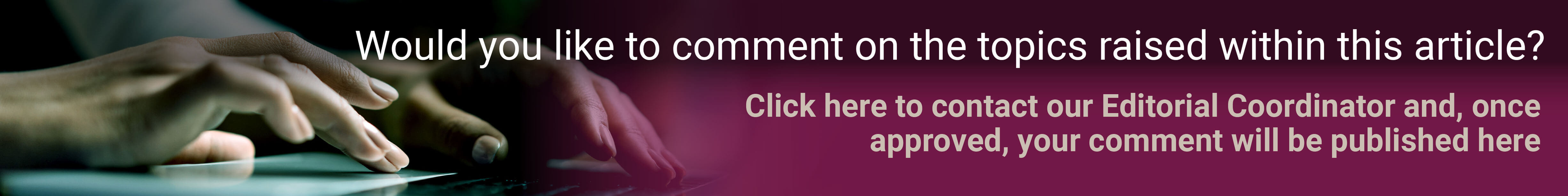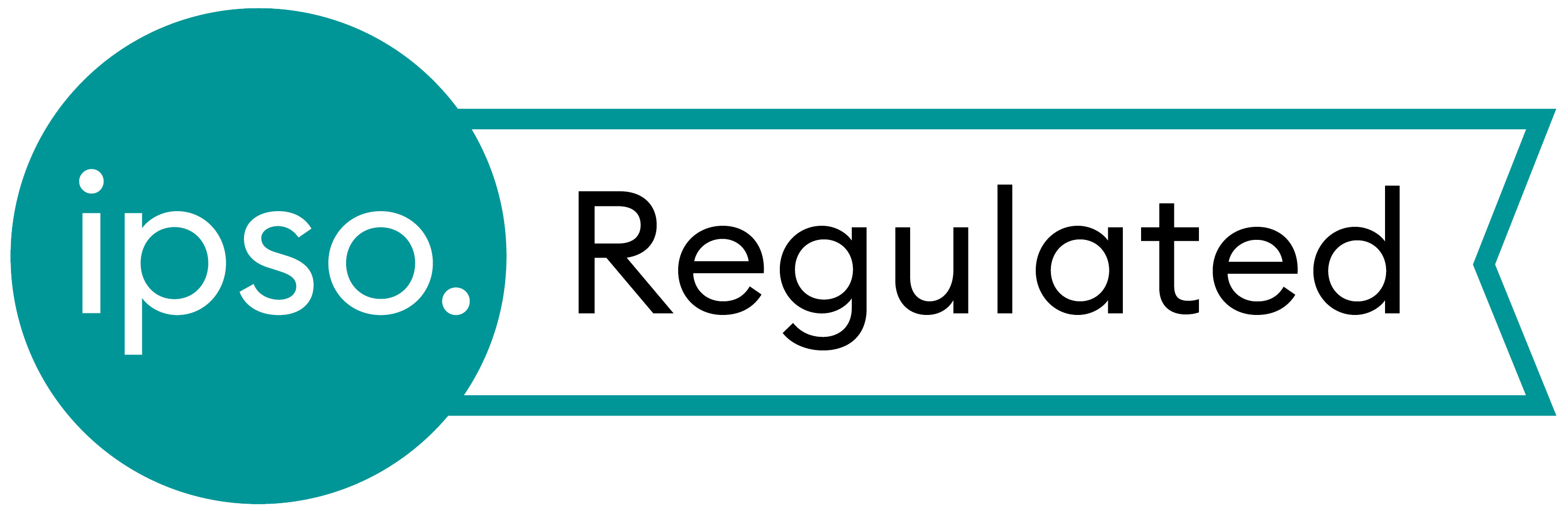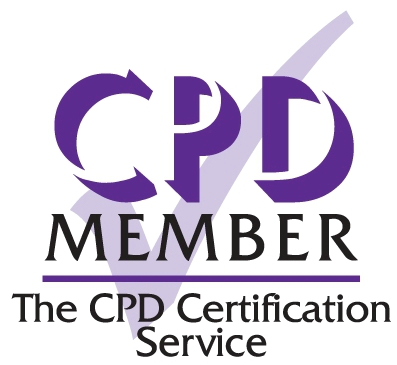This article offers some app and web service suggestions. A few are new and others well established, but all offer useful features.
Messaging for teams
Many businesses provide their employees with instant messaging services to allow calling, messaging and collaboration. Slack and Microsoft Teams are the main players in this space and both offer good free versions. These services can be useful to those clinicians involved in communities. Regional specialty groups or research groups are examples. I use Slack with my OpenEyes design and development team. These are not platforms for communicating patient data, but for project collaboration.
Both products are a little like WhatsApp but allow much more efficient group conversation. The web or desktop versions are also more well developed than WhatsApp. For more advanced use, Slack and Teams can also interact strongly with other services such as DropBox, Office 365 and Trello etc.
For small teams wanting a free service, both are good choices. Slack has a limit of 10,000 messages for the free version. After 10,000 messages, only the most recent 10,000 messages are visible and searchable. In small teams (fewer than 10) this does not pose much of a problem. The Microsoft Teams free offering is less limited. There is no message limit but some advanced features (such as phone calls, audio conferencing and meeting scheduling) are not available.
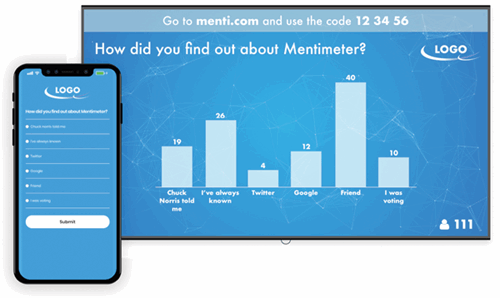
Figure 1: Mentimeter.com.
Mentimeter.com
This is a web tool that facilitates audience interaction during presentations. The service offers an easy way to collect votes, ideas and choices from audience members. Participants visit menti.com on their phone and enter a unique six digit number (provided on the presentation screen). This provides the questions to the user via their phone. The results appear instantly on the presentation screen (Figure 1). The software is mature and very reliable. The free service is limited to two questions per presentation (i.e. per six-digit number). Should you want this restriction lifted, the cost of a paid account is $84/year for educators or $120/year for everyone else. This is quite a lot to pay for occasional use, but the free version is definitely worth a try. Equally, there is nothing stopping the use of multiple (two question) presentations back to back.
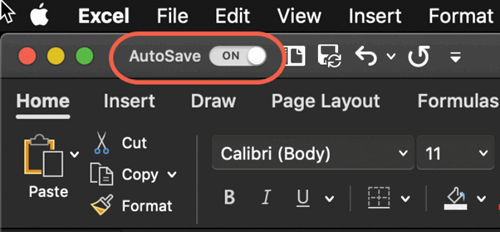
Figure 2: Autosave on Office 365.
Office 365 and Autosave
If you use Office 365 (the subscription version of Word, PowerPoint, Excel etc) and the provided OneDrive storage you may have noticed that ‘AutoSave’ is now enabled by default (since August 2018). It is a useful feature but it helps to understand how it works to avoid problems.
I regularly work on Word and Excel documents on my phone, tablet, MacBook and home PC. Cloud storage and default AutoSave make this flexible way of document editing reliable. The latest version of my files are always available to view or edit on any device. Even if I close my laptop without saving, I know any changes will have automatically been saved to all platforms.
The AutoSave feature has two requirements. Firstly, it only works on Office 365 subscriptions, rather than fixed version of Office products. The other requirement is that the documents are stored in OneDrive. In this context AutoSave is enabled by default. It can easily be disabled but knowing when to do so is the key (Figure 2). If you open a document you have created, with the intention of using it as a template, any changes you make will immediately update the original file. To avoid this, either turn off AutoSave once the file has loaded or save the file with its new name, before you begin to edit.
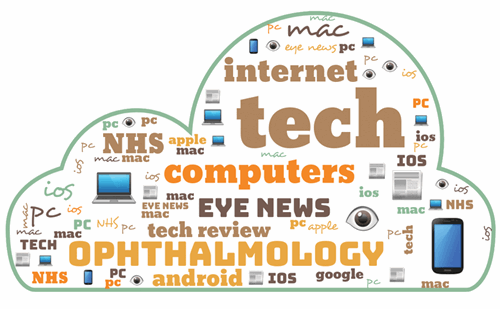
Figure 3: Word cloud (Smart Puffin).
Word clouds
Word clouds (or tag clouds) are novel graphical representations of words. They can be quite engaging when used well. Online websites used to be the best way to create them, but many of the original services have now shutdown. Mobile apps offer a free (or low cost) and convenient platform to make word clouds these days. On the iOS platform (iPhone and iPad) WordFoto (bitCycle AB), at £2, offers a fully featured app with stunning results. Word Salad (Libero Spagnolini) is a free download with some in-app purchases. The free version provides good, if a little basic, word clouds. For Android, Word Cloud (Smart Puffin) is an excellent free app that produced the word cloud on this page (Figure 3). In app purchases are available, but not required for most features. The Mentimeter service mentioned above can even generate word clouds on the fly from the answers to an audience question.
The author has no proprietary or financial interests in the products discussed.
COMMENTS ARE WELCOME