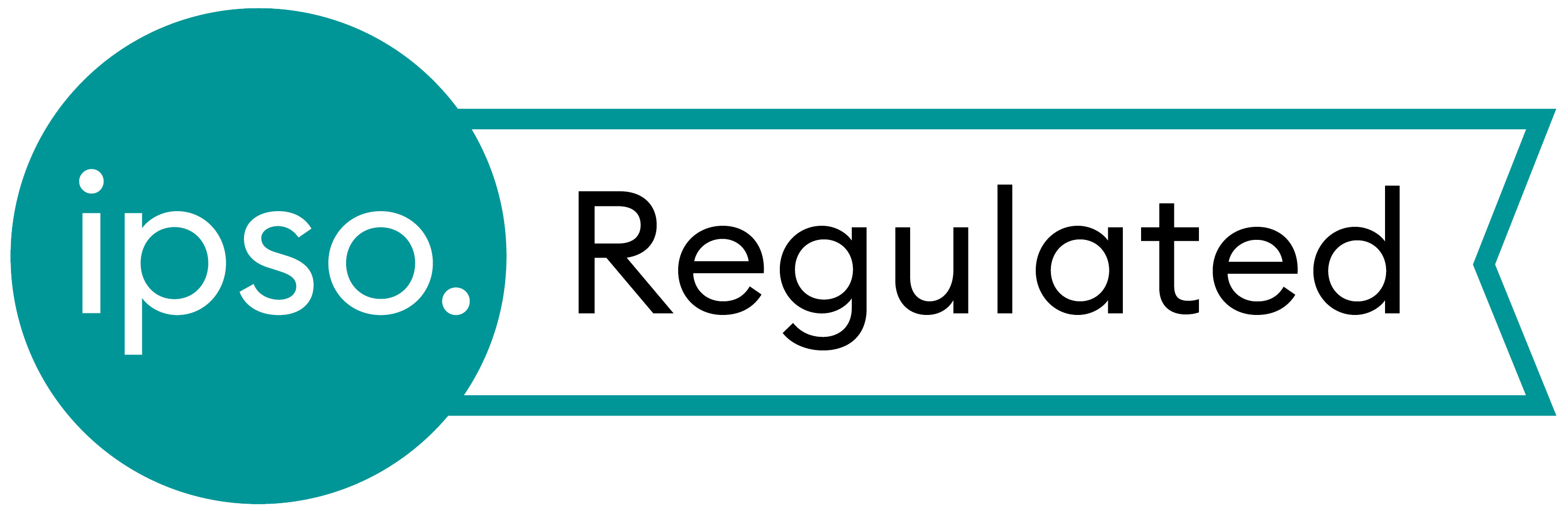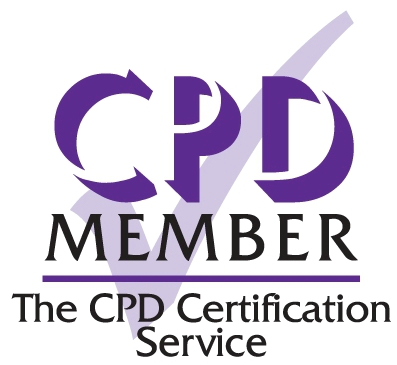The FRCOphth Part 1 examination is a difficult exam in itself, testing candidates on a wide range of theoretical and biomedical ophthalmology. This used to be a two-part pencil-on-paper written examination, which was then digitalised for October 2019 and January 2020 to be taken at testing centres across the country.
However, due to social distancing measures introduced following COVID-19, the Royal College of Ophthalmologists altered the October 2020 exam into an Online Proctored Examination which can be taken anywhere with a suitable internet connection and computer (with its own caveats which I will address). The January 2021 exam was facilitated in this manner, however, instead of the usual MCQ and CRQ paper, this has now been changed to two MCQ papers with a lunch break in-between. Further details on the January 2021 exam can be found on the RCOphth website. It is likely that subsequent examinations will also be held in this format.
For the Online Proctored Examination, you will be emailed the link to your exam during the week preceding your examination. For me, this was emailed to me three days before my exam. Prior to this, you will be emailed a series of reminders to check that your computer has the correct settings for launching and completing the examination, including whether your webcam and microphone work. Additionally, you must also have a smartphone with the ProctorExam app downloaded. The exam is invigilated through your webcam, microphone and an additional smartphone camera. You will also be required to download the ProctorExam Screen Sharing Extension on your Google Chrome web browser. The details for doing so will be sent to you in advance as well.
“You will have no doubt studied hard for this examination; don’t let easily solvable practical issues affect your concentration on the day”
Although I successfully completed the FRCOphth Part 1 examination in October 2020, there were a number of technical difficulties that made the experience far less pleasant than if they were mitigated from the start. You will have no doubt studied hard for this examination; don’t let easily solvable practical issues affect your concentration on the day. Here are my top five tips for a smooth Online Proctored Examination experience:
1. Check and recheck your technology
Smartphone – This needs to be updated to at least iOS 10.0 or Android 4.1. Download the ProctorApp early on to test if it will open properly on your device.
Computer – Make sure you have the latest software downloaded and use Google Chrome for the exam. If not, it can lead to the exam platform crashing on the day.
Webcam – Check that your webcam works in advance (www.onlinemictest.com/webcam-test).
Microphone – Check that your microphone works in advance (www.onlinemictest.com).
2. Have a back-up internet source
Your internet needs have an upload speed of at least 1.5Mbps (ideally 5Mbps) and a ping of <25 msec. Check your internet speed in advance (www.speedtest.net). Make sure you have a back-up internet source such as a dongle or tethering. You can purchase these for under £20. If you lose your internet connection and are unable to return to your examination, you may risk having to repeat your examination at a later date.
3. Buy a tripod for your smartphone
Your smartphone will need to be placed at a 3m distance to your side such that the invigilator can view the entirety of yourself sat at the desk during the examination. You cannot start your examination if your smartphone is not placed to the satisfaction of your invigilator. Avoid this possibility by purchasing a smartphone stand which will keep your device elevated at the correct height. You can purchase one for around £10 on Amazon.
4. Make sure your desk area is empty
If your invigilator is unhappy with your immediate environment, they can interrupt you during the examination to ask you to present your surroundings to them. Avoid this interruption from occurring by keeping your desk area clean, with only your computer and the required stationary on the desk. This also includes the area behind, below and surrounding your desk. You are allowed to keep a plain water bottle, a pencil, and a sheet of blank paper on your desk for the duration of the examination.
5. Have a back-up laptop if you can
Ask a friend or family member if you can borrow their laptop for the exam day. You will most likely not need to use it, however, if your computer does crash or you run into software problems, this will provide you with the means of completing the examination on the day.
By taking into account the points above, you will have mitigated the majority of technical issues that might be encountered on the day. By preparing for these in advance, it will allow you to complete your examination smoothly without any unnecessary interruptions. Best of luck!
COMMENTS ARE WELCOME